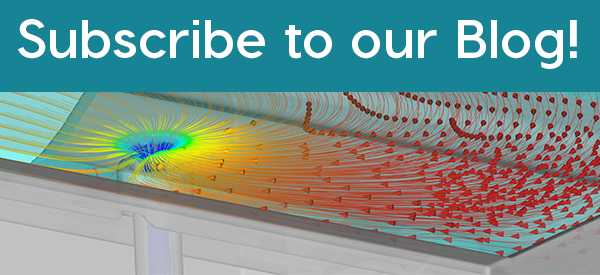Good Hardware Means Improved FLOW-3D POST Experience
To take full advantage of FLOW-3D POST, our advanced state-of-the-art postprocessor, it is essential that you have good hardware. In this blog, Stephen Sanchez, GUI Developer/Manager, Software Engineering, gives his two cents on how you can obtain the optimal FLOW-3D POST experience by following these hardware recommendations.
High quality graphics hardware
We highly recommend that you start with a graphics card with at least 3GB of VRAM. This is especially important if you will be doing a lot of volume rendering. Volume rendering is an advanced capability of FLOW-3D POST that visualizes the details of a variable throughout the fluid domain, instead of just the iso-surface. This feature is quite insightful but requires good hardware to be used effectively during postprocessing.
Next, you should not use Intel integrated graphics as your primary graphics hardware. Intel integrated graphics are common in most laptops, even in laptops with dedicated graphics hardware (more on this below). Most of FLOW-3D POST’s functionality does not work with this configuration, and as a result, we do not support Intel integrated graphics. FLOW-3D POST performs best when used with NVIDIA graphics cards. We highly recommend NVIDIA graphics hardware from the Maxwell architecture family and higher, as we have found it works well with FLOW-3D POST. NVIDIA Quadro cards have proven to be the most reliable. While high-end AMD cards should also work, we have found that they are not as reliable as NVIDIA hardware and drivers, so we always recommend NVIDIA over AMD.
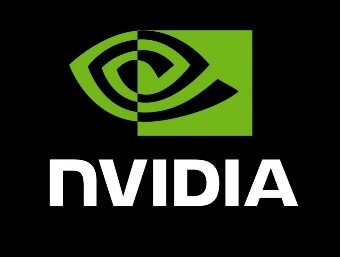
Dual graphics cards on laptops – A simple but hidden solution
Many laptops now come with the ability to switch between an NVIDIA graphics card and Intel Integrated graphics. It is important that you make sure FLOW-3D POST is being launched with the NVIDIA card. Forcing your laptop to launch with the NVIDIA card can be done through the NVIDIA control panel.
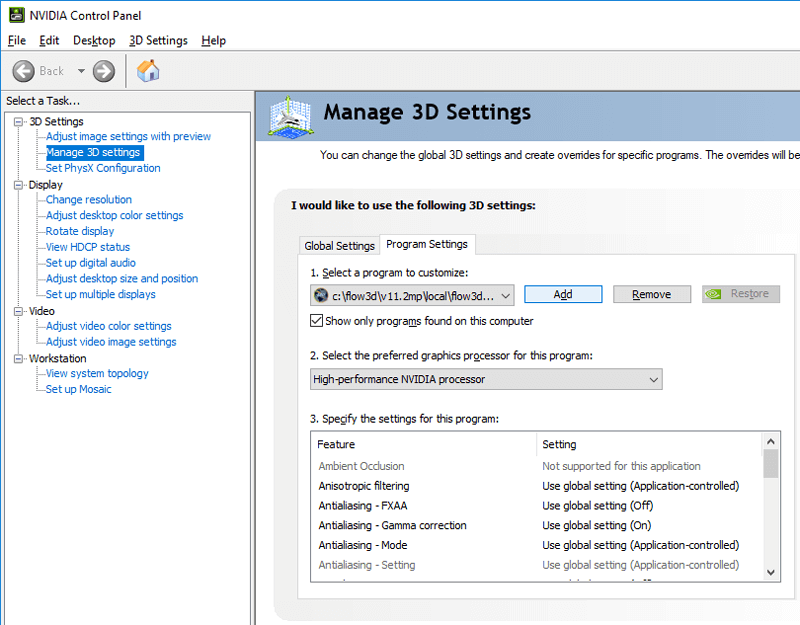
Update your video driver
We recommend that you check to make sure that your video driver is updated. We have had reports of artifacts and display issues in FLOW-3D POST which were easily resolved by updating the video driver. Keeping your video driver current is a good way to avoid such issues.
RAM, RAM, RAM!
It is important to be aware of memory requirements, as insufficient memory can not only lead to the inability to postprocess your simulation; it can lead to as high as a 10x performance decrease! The amount of RAM needed for FLOW-3D POST depends on several factors, especially the size of your simulation. In order to provide users with the most flexibility, we have the following RAM recommendations based on the number of cells in your meshes:
- Extra-large (200 million+ cells): At least 128GB
- Large (between 60-150 million cells): 64-128GB
- Medium (between 30-60 million cells): 32-64GB
- Small (30 million cells and below): At least 32GB
FLOW-3D POST can be memory intensive. If you have a rough idea of the simulation sizes you will be running, then we recommend that you follow these guidelines as closely as possible. That said, we always recommend getting the most RAM possible, regardless of the problem size, to maximize flexibility and ensure the smoothest FLOW-3D POST experience.